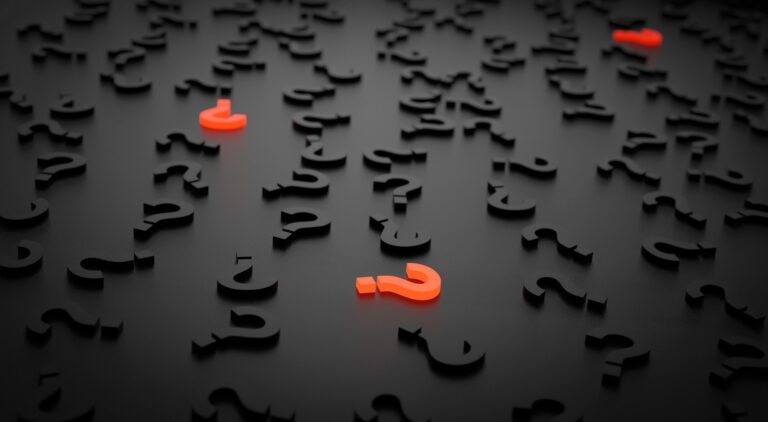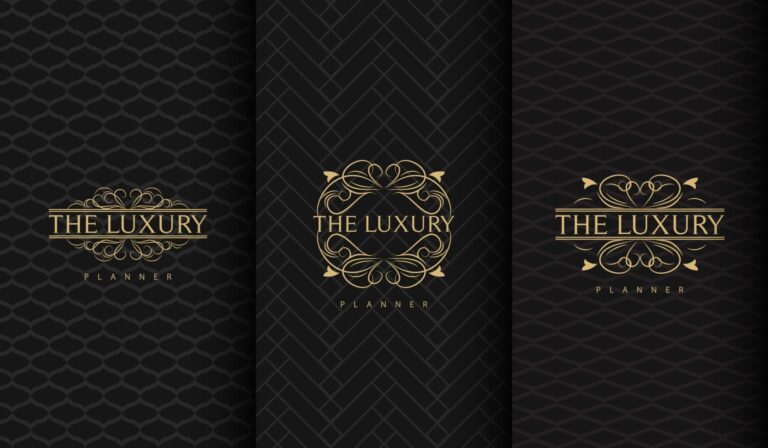Tips for creating amazon product listings.
Amazon product listing:
An Amazon product listing refers to a page on the Amazon website that provides information about a specific product available for purchase. This page includes the product’s price, images, descriptions, and customer reviews. It also includes information about the product’s availability and applicable shipping costs. Customers can use the product listing to learn more about the product and decide whether or not they want to purchase it. Product listings play a crucial role in the Amazon marketplace. They provide customers with the information they need to make informed purchasing decisions and help sellers promote their products to a broader audience. In addition to providing detailed information about the product, product listings also allow customers to interact with the seller by asking questions or leaving reviews. This can help to build trust between the seller and the customer and ultimately lead to increased sales.
What are the different fees that Amazon charges?
It is free to list products for sale on Amazon. However, there are fees for certain services, such as Professional Selling Plans, which allow you to sell on Amazon as a professional seller, and for selling specific product categories. There are also fees for optional services like Amazon Advertising, which allows you to advertise your products to customers on Amazon. It is a good idea to review the fees for selling on Amazon before you start selling.
Here are five tips for creating eye-catching Amazon product listings:
- Use high-quality product images: Include multiple, high-resolution images showing the product from different angles and any relevant details or features.
- Use a compelling product title: A clear and concise title that includes the product’s name and key features can help grab the attention of potential customers.
- Write a thorough product description: Include a detailed description of the product that covers its features, benefits, and other relevant information.
- Include customer reviews: Customer reviews and ratings can help build trust and credibility for your product.
- Use bullet points to highlight key features: Organizing product information into bullet points can make it easier for customers to scan and understand your product’s key features quickly.
By following these tips, you can create an eye-catching and engaging product listing that will help attract potential customers to your products on Amazon.
Listing products for sale on Amazon
- Go to Amazon’s website and click on the “Sell on Amazon” button at the top of the page.

- Choose the type of seller account you want to create. You can create an individual seller account if you are starting or a professional seller account if you plan to sell more than 40 items per month.
- Follow the prompts to create your seller account and provide the required information, including your name, address, and payment information.
- You can start listing your products for sale, Once your seller account is set up. To list a product, go to the “Inventory” tab in your seller account and click on the “Add a Product” button.
- Search for the product you want to list using the product’s name or Amazon Standard Identification Number (ASIN). If the product is already listed on Amazon, you can select it from the search results and skip to the next step. If the product is not listed, you must create a new listing by entering the product’s details, including the product name, manufacturer, and price.
- Add a product description, images, and other relevant information to your product listing. Make sure to accurately and completely describe your product, as this will help customers find and purchase it.
- Review and submit your product listing. Once you have reviewed and submitted your product listing, it will be reviewed by Amazon for approval. Once approved, your product will be available for sale on Amazon.

Preparing your store on amazon before product listing
There are a few things you can do to prepare your store on Amazon before you start listing products for sale:
- Determine your selling strategy: Consider your target market and the types of products you want to sell. It will help you decide on your store’s best pricing and marketing strategy.
- Set up your seller account: If you haven’t already done so, you will need to create a seller account with Amazon. You can choose between an individual or a professional seller account, depending on your needs.
- Choose your product categories: Decide which product categories you want to sell and ensure that your products meet the eligibility requirements for those categories.
- Establish your brand: Consider creating a logo and branding guidelines for your store. It will help you create a professional and cohesive look for your products and listings.
- Set up your payment and shipping options: Decide how you want to handle payment and shipping for your products. You can use Amazon’s fulfillment services or handle these tasks yourself.
- Familiarize yourself with Amazon’s policies and guidelines: Ensure you understand and follow Amazon’s policies and procedures for sellers, including those related to pricing, product descriptions, and customer service.
- Gather the necessary information and materials: Before listing products, make sure you have all the essential knowledge and materials, such as product descriptions, images, and pricing information.

The main components of an Amazon product listing include the following:
- Product title: A concise and descriptive title containing the product’s name and key features.
- Product images: High-quality images that show the product from multiple angles and include relevant details or features.
- Product Description: A detailed product description that includes its features, benefits, and other relevant information.
- Product details: Additional information about the product, such as its dimensions, weight, materials, and other relevant specifications.
- Pricing: The price at which you are selling the product on Amazon.
- Availability: Whether the product is in stock and ready to be shipped to customers.
- Customer reviews: Feedback and ratings from customers who have purchased the product.
- Questions and answers: A section where customers can ask and answer questions about the product.
- Related products: A list of other products that customers may be interested in based on their interest in the current product.
Including these components in your product listing gives customers the information they need to make an informed buying decision.
Portions of your listing you don’t have control over:
You do not influence specific components of your listing, such as the Buy Box, customer reviews, and customer questions, to mention a few. While you can’t wholly control these aspects of your listing, you can do your best to get favourable feedback by developing high-quality listings and providing a consistent, valuable experience to your clients.
You can also do your best to make your ad’s question-and-answer helpful section to potential clients by actively answering any questions that emerge there. Please don’t leave it up to other customers to respond; instead, address your and future customers’ issues. When you do this, respond to them as if they were ordinary people, not if you grabbed the fine print off the back of your product packaging and put it on the FAQ section. Customers want to interact with you, not a robot.
Conclusion:
In conclusion, listing products for sale on Amazon is a straightforward process. By creating an account with Amazon as a seller and following the steps to list a product, you can easily make your products available to millions of customers on the Amazon marketplace. It is crucial to create a detailed and accurate product listing, including high-quality images and a thorough product description, to help customers find and purchase your products. Additionally, it would be best to familiarize yourself with Amazon’s policies and guidelines for sellers and set up payment and shipping options for your products. By following these steps and creating a professional and engaging product listing, you can successfully sell your products on Amazon and reach a broad audience of customers.
How can we help you?
We design my amz and provide various services to help businesses list and sell their products on Amazon. Our team of experts can assist with every step of the process, from setting up a seller account and creating product listings to managing inventory and shipping. We also offer consultation services to help businesses determine the best pricing and marketing strategy for their products on Amazon. In addition, we offer services such as keyword research and optimization to help companies to improve the visibility and search ranking of their products on Amazon. Our goal is to help businesses succeed on Amazon by providing them with the tools and support they need to grow their sales and reach a wider audience.