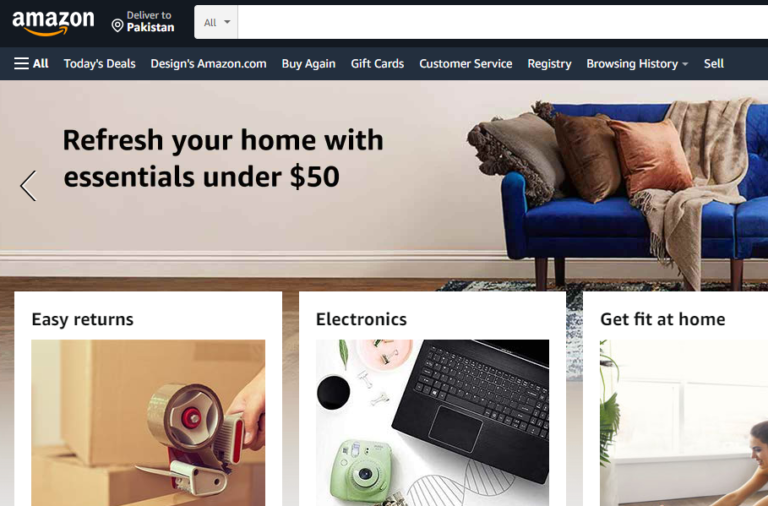Amazon brand story 2023
Millions of Amazon sellers compete with one another for a few seconds of a potential customer’s attention.
It is not always enough to have a fantastic product, a well-optimized product listing, and a competitive price to convert clicks into purchases.
So, as an Amazon seller, what else can you do?
Creating a captivating brand narrative is one of the most important things you can do. It’s an effective technique to boost your visibility and revenue while also making your brand more desirable to customers.
But what is the Amazon brand story, and how can you ensure yours is effectively told?
In this comprehensive guide, We will walk you through all you need to know about Amazon’s brand story feature.
additionally, we will explain what it is, how to make one, and some recommendations for making your story stand out from the crowd.
Let’s get this party started!
What is an amazon brand story:
If you’re unfamiliar with Amazon’s Brand Story, it’s a feature that allows brands to tell their brand story on the platform and share their values with customers.
A great brand story combines text, graphics, and videos. Customers learn about your brand and what it stands for, which increases their likelihood of purchasing your products.

This section is located directly above the A+ Content on an optimized product listing page.
Customers can view the Brand Story feature for products that have it enabled when they shop on Amazon.
It’s also worth mentioning that Amazon is highly picky about which brands can use the Brand Story function. Brands must meet certain requirements linked to their size, product portfolio, and consumer base to be considered.
Brands that can use the Brand Story feature have a significant edge over those that cannot.
It not only allows them to interact with clients more meaningfully, but it also allows them to present their products in a more positive light.
Features of amazon brand story:
Amazon Brand Story is a feature that allows brands to create and share their brand story and products on the Amazon platform. This feature provides a customizable, mobile-optimized template for creating a brand page. With this, brands can showcase their products and tell their story in a visually appealing and engaging way. The template includes the ability to include images, videos, and text to showcase the brand’s products and story.
One of the key benefits of Amazon’s Brand Story is that it is integrated with Amazon’s product catalog, making it easy for customers to discover and purchase products. This feature also allows customers to follow a brand and receive updates on new products and promotions. This feature also allows customers to leave reviews on the brand’s products and services, which can help other customers make informed purchase decisions.
In addition to the above, Amazon Brand Story also allows brands to include information about their company, such as their mission, values, and history. This can help customers understand the brand’s brand identity and values, and feel more connected to the brand. Brands can also include information about their team, such as bios and photos, which can help customers feel more connected to the people behind the brand.
Moreover, Amazon Brand Story also allows brands to include customer testimonials and social proof, such as customer reviews and ratings, which can help to build trust and credibility with potential customers. This feature also allows brands to include customer-generated content, such as photos and videos, which can help to build a sense of community around the brand.
Lastly, Amazon Brand Story also provides analytics and metrics that brands can use to track the performance of their brand page. This includes data on page views, engagement, and conversion rates, which can help brands optimize their brand page for better performance.
There are several requirements for creating an Amazon Brand Story:
- An active Amazon Brand Registry account: To create a brand page on Amazon, a brand must first be enrolled in the Amazon Brand Registry, which verifies the brand’s ownership of its trademark and intellectual property.
- A logo and cover image: Brands will need to provide a logo and a cover image for their brand page. The logo should be a transparent PNG file, and the cover image should be at least 1440 pixels wide and 600 pixels tall.
- Product listings: Brands will need to have at least one active product listing on Amazon to create a brand page.
- Brand story content: Brands will need to provide content for their brand story, including information about their company, mission, values, and history, as well as customer testimonials and social proof.
- Images and videos: Brands should provide high-resolution images and videos to showcase their products and tell their story.
- Brand’s website: Brands should provide their website link on the Amazon Brand Story page.
Please note that Amazon’s policies and requirements are subject to change. It is recommended to check Amazon’s official website for the most up-to-date information.
The process to follow when creating a brand story:
- Access Amazon Seller Central. Navigate to the ‘A+ Content Manager’ section of the Advertising tab.

- On the right side, click ‘Start making A+ content’.
2. If you have the choice of creating a Brand Story, you will be given two options. Click the ‘Create a Brand Story’ button.

You will then be sent to the Brand Story screen. In late 2021, Amazon enhanced the Brand Story tool to provide more options and customization. You no longer have to stick to a specific pattern of questions about how you got started, what distinguishes your products, and why you enjoy what you do (though you can still answer those questions if desired). Instead, you’ll see the screen below.

You will create a content name on this page. A brand carousel background module can also be added. A background image, header text, and body text can all be included. The headline text is limited to 30 characters, and the body material is limited to 135 characters. requirements are as follows.

Because of the way the content appears on mobile, we recommend that you include a carousel background image. Customers may be unaware that they must scroll to see the first module. As a result, you require a background not just for aesthetics and branding, but also to direct the buyer to your Brand Story content.

Should you Use the Amazon Brand Story?
Whether or not a brand should use Amazon Brand Story depends on its business goals and target audience. Here are a few reasons why a brand might want to use Amazon Brand Story:
- Increased visibility: Amazon Brand Story allows brands to create a dedicated page on the Amazon platform, making it easier for customers to discover their products and learn more about their brand.
- Improved customer engagement: Amazon Brand Story allows brands to share their story and connect with customers in a more personal way. The ability to include images, videos and customer testimonials can help to build trust and credibility with potential customers.
- Increased sales: By making it easier for customers to discover and purchase products, Amazon Brand Story can help to increase sales for a brand. Additionally, the ability to include promotions and new product announcements can also drive sales.
- Better analytics: Amazon Brand Story provides analytics and metrics that allow brands to track the performance of their brand page and optimize it for better performance.
You’ve spent time developing your brand through your website and social media. According to research, consistent branding across platforms can improve income by up to 23%. You may increase conversions on Amazon by creating brand-relevant content that informs and excites customers – should you have a Brand Story? As with many things on Amazon, the answer is: it depends. The Amazon Brand Story tool allows you to set yourself out from competitors. It can help to reinforce your brand, highlight your product range, and drive more sales if done effectively. However, it moves your A+ section down the page.
Some tips to create a compelling brand story on amazon:
- Keep it concise and clear:
- Make sure your brand story is easy to understand and to the point.
- Avoid using jargon or overly technical language.
- Tell a compelling story:
- Use storytelling to connect with your customers and create an emotional connection.
- Share the history, mission, and values of your brand in a way that is engaging and relatable.
- Use high-quality images and videos:
- Use high-resolution images and videos to showcase your products and tell your brand’s story.
- This will help to engage customers and make your brand page more visually appealing.
- Showcase customer testimonials:
- Share positive customer reviews and testimonials to build trust and credibility with potential customers.
- Highlight unique selling points:
- Make sure to highlight the unique features and benefits of your products and how they stand out from the competition.
- Optimize for mobile:
- Make sure your brand page is optimized for mobile viewing.
- Many customers will view your brand page on their mobile devices.
- Make sure it looks great on all screen sizes.
Getting the Most Out of Amazon’s Brand Story Feature
The Brand Story feature may have a place in your Amazon toolbox for brands that have the choice. It can aid in the development of your brand’s reputation, the formation of long-term relationships with customers, and, eventually, the ability to stand out from the competition. Furthermore, with recent changes, the Amazon Brand Story function now allows you to highlight your company’s product line and keep customers within your Amazon store. Because Amazon Brand Story is a new feature with evolving laws and best practices, having experts on your side is beneficial. Feel free to contact us for consultation on your brand story feature.