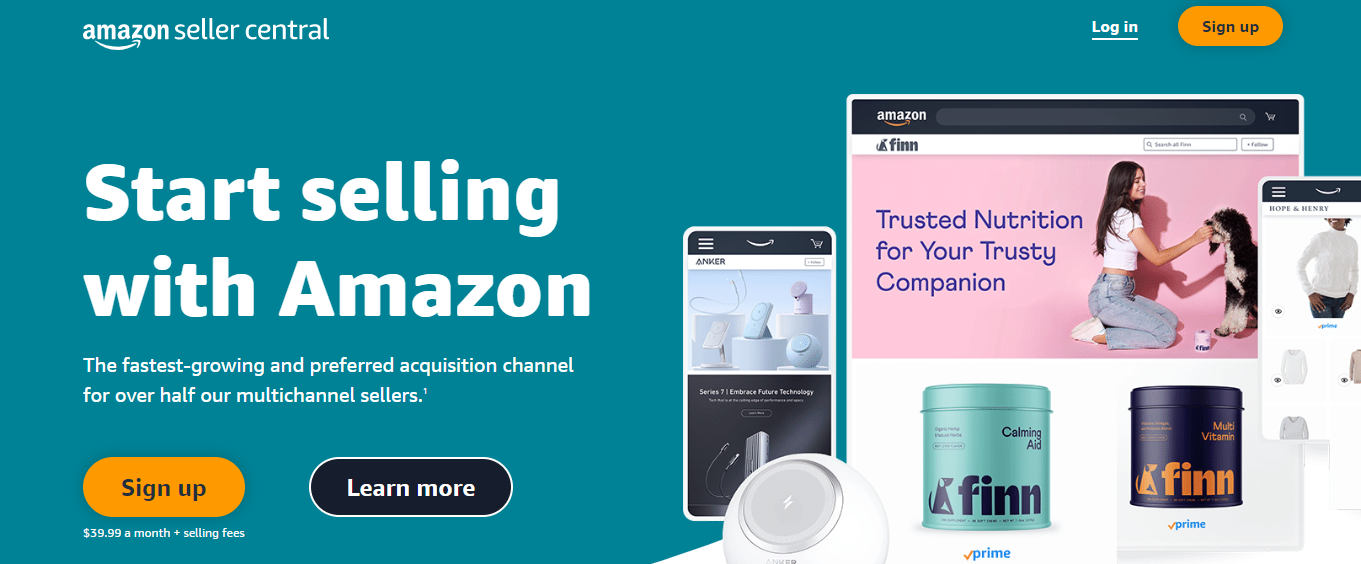Creating an Amazon Store In 2022
Ready to turn your passion into a profitable business? Follow these simple steps to create a stunning storefront on Amazon and start selling your products to a global audience
What is an Amazon store:
Amazon Stores is a free self-service tool that allows sellers to create a customizable and professional-looking storefront on Amazon. It’s a great way to showcase your brand and products visually appealingly, and it can help you attract new customers and increase sales on the platform.
In the old days, amazon stores were available only to its vendors, but the most exciting thing is that now anyone can create an amazon storefront. However, third-party vendors must have enrollment in the amazon brand registry.
How to get started?
- You’ll need to have an active seller account (If you don’t have one already, you can sign up to become a seller on Amazon by visiting the seller central website).
- You can use customized templates to create your page.
- You can also use the drag-and-drop technique to get started.
Advantages of amazon stores:
Showcase your brand:
Your Amazon Store is a great way to showcase your brand and products to customers and educate them about your business. You can use your store to tell your brand’s story, share your company’s values and mission, and highlight your best-selling or most popular products. This can help you build a solid and loyal customer base and increase sales.
Shoppers don’t need to search for your product individually. They can search for the entire portfolio in your store.
Another exciting thing is that you will have your own customize amazon.com URL.
Don’t panic about competitor ads:
Ads are always annoying, and everyone is distracted by ads. One of the significant benefits of having your amazon store is that it will solve that problem. To avoid any headache for the customers, they will only see your brand.
Unleash your creativity:
Sharpen your creativity with your products’ best images, videos, and infographics.
The importance of A+ Content and the main image are unavoidable but in contrast,
You’ll have even more freedom to design your brand’s look and feel entire.
Sponsored display ads:
You can use various marketing tools and strategies to reach more audiences and drive traffic directly to your store—for example, social media marketing, email marketing, and content marketing.
Besides this, amazon’s tools, like sponsored display ads and sponsored products, can also be helpful when driving more traffic.
Add subpages:
You can categorize the products into a subcategory if your brand has more than one product.
Track and analyze the performance:
Amazon store insights dashboard allows tracking and analyzing the performance. It provides detailed information about the traffic and sales generated by your store, as well as insights into the demographics and interests of your customers.
The insights also let you know which platform generates more traffic to your store.
This KPI will help you how to decide on the product and store.
How to Set Up an Amazon Store?
Here are the steps you can follow to build an Amazon Store:
- Access the Amazon Stores tool: Once you have a seller account, you can access the Amazon Stores tool from your seller dashboard. Click on the “Create a Store” button to get started.
- Choose a template: Amazon Stores offers a variety of templates to choose from, each with a different layout and design. Select the template that best fits your brand and business.
- Add your products: You’ll need to add your products to your store. You can select products from your inventory or create new listings.
- Customize the look and feel of your store: Use the available customization options to make your store look and feel like your own. You can add your brand’s logo, colors, and fonts, as well as customize the layout and design of your store.
- Promote your store: Once it is set up and ready to go, you can start promoting it to customers. You can do this through various marketing and advertising strategies, such as paid search advertising, social media marketing, email marketing, and content marketing.
By following these steps, you can create a professional and user-friendly Amazon Store that showcases your products and brand to customers and helps increase sales on the platform.
Final thoughts/conclusion:
Creating an amazon store has numerous benefits, including making your brand, customization, and finally own URL. Furthermore, Amazon lets you display your products and promote them.
On top of this, your customers will be able to see your products without being annoyed by competitor ads.
The Insights dashboard helps you track where the traffic is coming from and which platform.
Finally, you can subcategorize your products in one place, which will help the customers to dive into your portfolio.