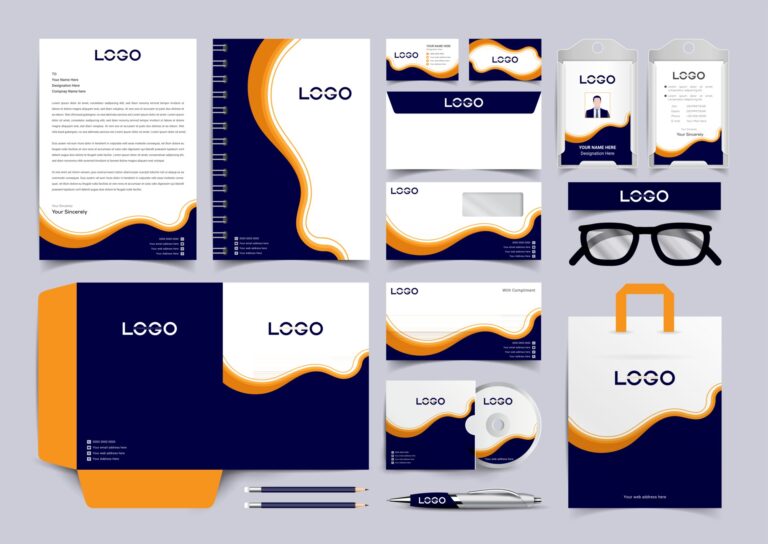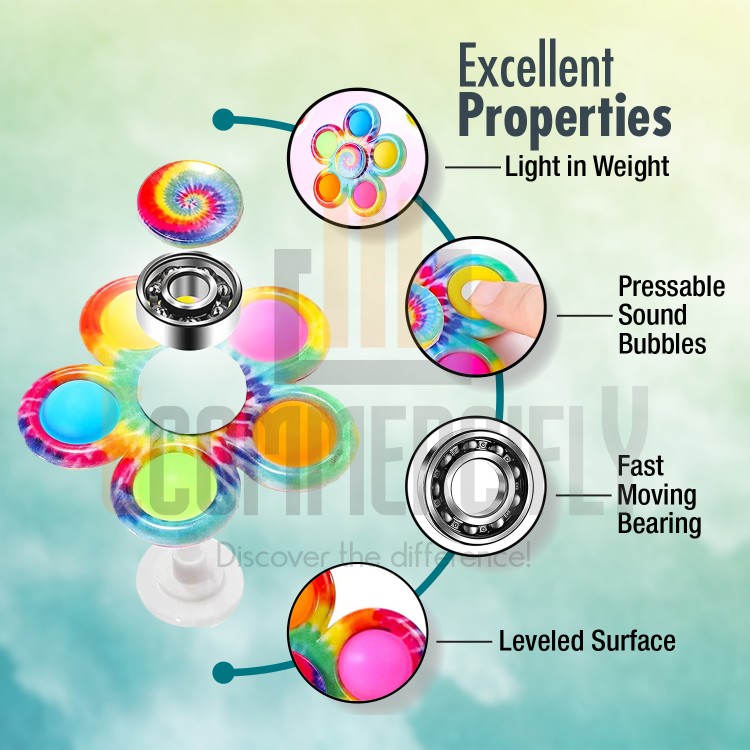Best practices for using Amazon’s storefront design templates
When it comes to creating an effective and professional Amazon storefront, one of the most important aspects is the design. Amazon provides a variety of templates that sellers can use to create an attractive and cohesive storefront. However, simply selecting a template is not enough to ensure success. Here are some best practices for using Amazon’s storefront design templates to create a high-converting storefront.
First, it’s important to understand the different types of templates available. Amazon offers both standard templates and custom templates. Standard templates are pre-designed templates that can be easily customized with your branding and product images. Custom templates, on the other hand, are designed by Amazon’s professional design team and offer more flexibility in terms of design and layout.
When choosing a template, it’s important to consider the type of products you sell and the overall aesthetic of your brand. For example, if you sell fashion items, a template with a clean and modern layout would be more appropriate than one with a vintage or rustic aesthetic. Similarly, if you have a playful brand, a template with a fun and colorful design would be a better fit than a template with a more serious tone. Once you’ve selected a template, it’s important to make use of the customization options available. This includes adding your logo and branding elements, as well as uploading product images that are high quality and visually appealing. It’s also a good idea to make use of Amazon’s built-in design tools, such as the ability to add text, change font and color, and add background images.
Another important aspect of using Amazon’s storefront design templates is mobile optimization. With the majority of online shopping taking place on mobile devices, your storefront must be optimized for mobile view. Amazon’s templates are designed to be responsive, but it’s still important to preview your storefront on different mobile devices to ensure that it looks and functions correctly.

In addition to design elements, it’s important to consider the layout and organization of your storefront. This includes grouping products into relevant categories, using clear and concise product descriptions, and including customer reviews. An organized and easy-to-navigate storefront can help increase conversions and boost sales. Finally, it’s important to regularly update and refresh your storefront. This includes not only making changes to the design and layout, but also adding new products, updating product descriptions, and featuring new promotions or sales. A regularly updated storefront helps keep customers engaged and encourages repeat visits.

In conclusion, creating an effective and professional Amazon storefront requires more than just choosing a template. By understanding the different types of templates available, considering the type of products you sell and the overall aesthetic of your brand, making use of customization options and built-in design tools, mobile optimization, layout, and organization of your storefront, and regularly updating and refreshing your storefront, you can create a high-converting storefront that will help drive sales and grow your business.
FAQ:
Q: What are the different types of templates available on Amazon for storefront design? A: Amazon offers both standard templates and custom templates. Standard templates are pre-designed templates that can be easily customized with your branding and product images. Custom templates, on the other hand, are designed by Amazon’s professional design team and offer more flexibility in terms of design and layout.
Q: How do I choose the right template for my storefront? A: When choosing a template, it’s important to consider the type of products you sell and the overall aesthetic of your brand. For example, if you sell fashion items, a template with a clean and modern layout would be more appropriate than one with a vintage or rustic aesthetic. Similarly, if you have a playful brand, a template with a fun and colorful design would be a better fit than a template with a more serious tone.
Q: What are the customization options available for Amazon’s storefront templates?
A: Customization options include adding your logo and branding elements, as well as uploading product images that are high quality and visually appealing. Amazon also offers built-in design tools, such as the ability to add text, change font and color, and add background images.
Q: How important is mobile optimization for Amazon storefronts?
A: With the majority of online shopping taking place on mobile devices, your storefront must be optimized for mobile view. Amazon’s templates are designed to be responsive, but it’s still important to preview your storefront on different mobile devices to ensure that it looks and functions correctly.

Q: How do I organize and lay out my Amazon storefront?
A: It’s important to group products into relevant categories, use clear and concise product descriptions, and include customer reviews. An organized and easy-to-navigate storefront can help increase conversions and boost sales.
Q: How often should I update my Amazon storefront?
A: It’s a good idea to regularly update and refresh your storefront. This includes making changes to the design and layout, adding new products, updating product descriptions, and featuring new promotions or sales. A regularly updated storefront helps keep customers engaged and encourages repeat visits.
Q: Do I need to have design experience to create an effective Amazon storefront?
A: No, Amazon provides pre-designed templates and built-in design tools that make it easy for anyone to create a professional and high-converting storefront. However, it’s still important to have an understanding of design principles, such as layout and mobile optimization, to create an effective storefront.